《R语言实践》专栏·第10篇
文| RUser
1671字 |4分钟阅读
【R语言】开通了R语言群,大家相互学习和交流,请扫描下方二维码,备注:姓名-R群,我会邀请你入群,一起进步和成长。
本文收录一些ggplot2包画图相关的 主题函数,使用这些主题相关函数,可以美化你的图形,让图形的风格更加优雅。幸运的是,已经有很多设计和构建好的主题供我们使用,我们只需要在自己的图形上,选择适合自己主题即可。
这些主题相关函数集,需要用到以下R包。
1 ggplot2包
2 ggthemes包
3 hrbrthemes包
4 egg包
5 ggpubr包
6 bigstatsr包
我们编写R语言程式,演示如下。
首先,加载所需R包
# R包
library(ggplot2)
library(ggthemes)
library(hrbrthemes)
library(egg)
library(ggpubr)
library(bigstatsr)
其次,加载数据和数据理解
# 数据加载
data(iris)
# 数据理解
dim(iris)
str(iris)
summary(iris)
接下来,绘制基本图形。
任务:探索萼片长度与萼片宽度之间的关系。
两者都是连续变量,我们采用散点图,并且利用类别进行点的颜色和形状控制。
p < -ggplot( iris, aes( x= Sepal.Length,
y= Sepal.Width,
color= Species,
shape= Species))+
geom_point( size= 3,alpha= 0.6,show.legend= FALSE)
# 图片四周到边缘距离
mytheme< -theme(
plot.margin= unit(rep(1.2,4)," cm")
)
p+ mytheme
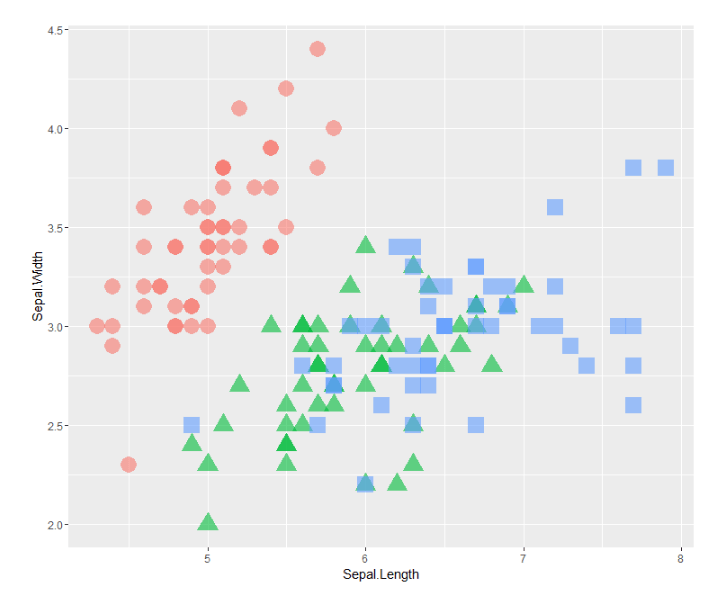
第一、使用ggplot2包自带的主题函数
1 theme_bw主题
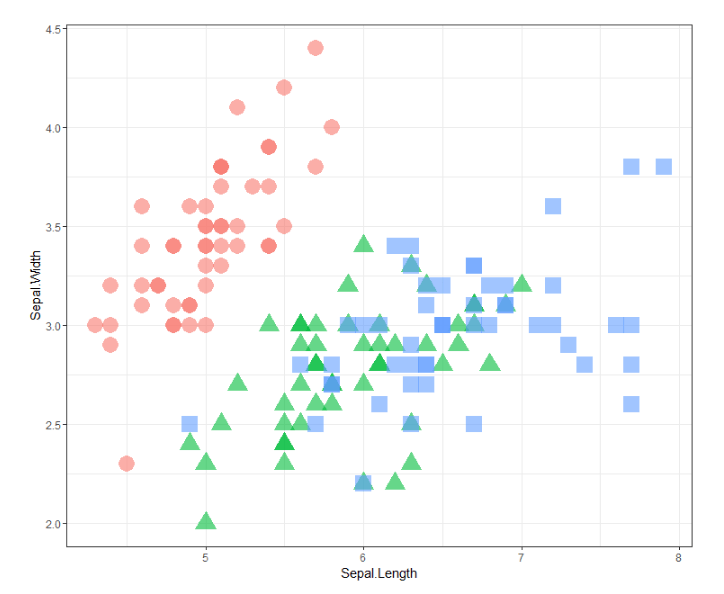
2 theme_minimal主题
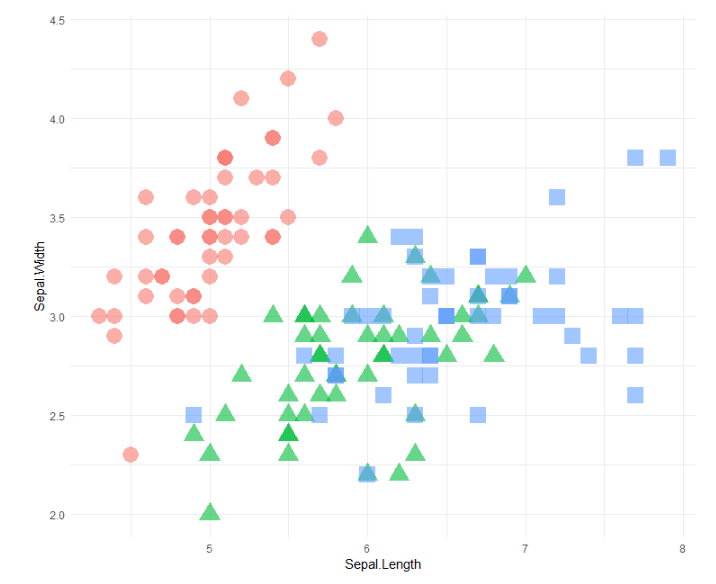
3 theme_classic 主题
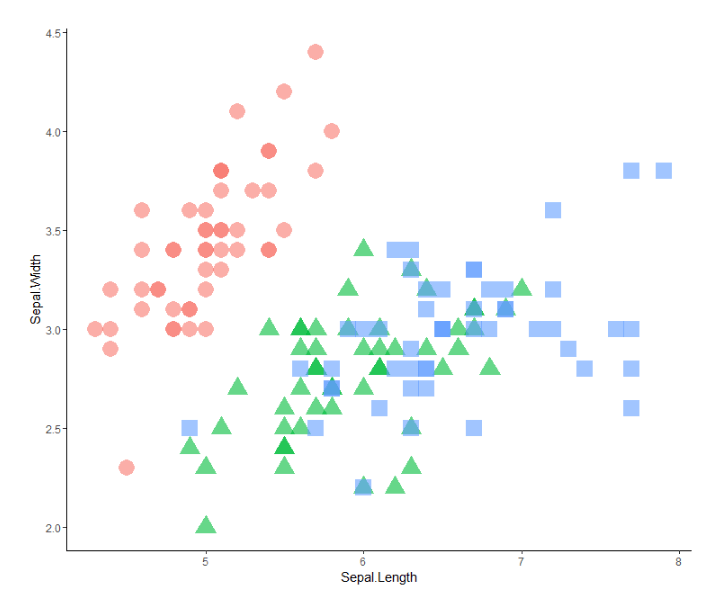
4 theme_gray 主题
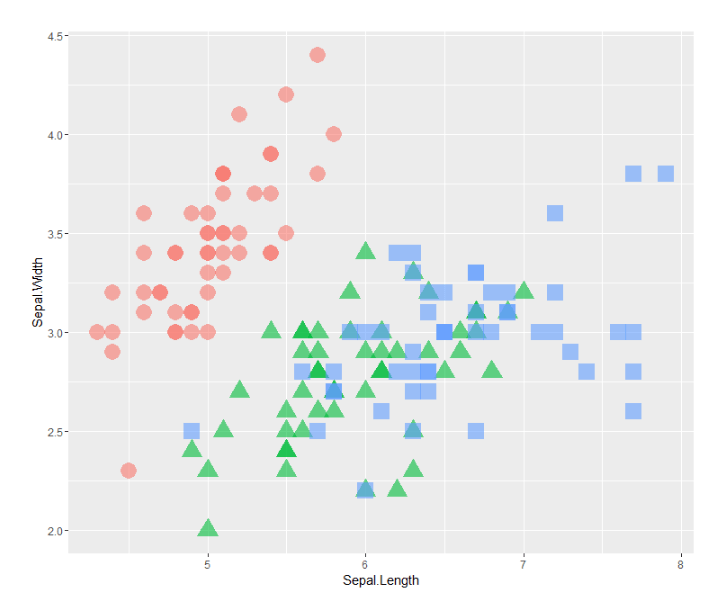
第二、使用ggthemes包提供的主题函数
1 theme_excel主题
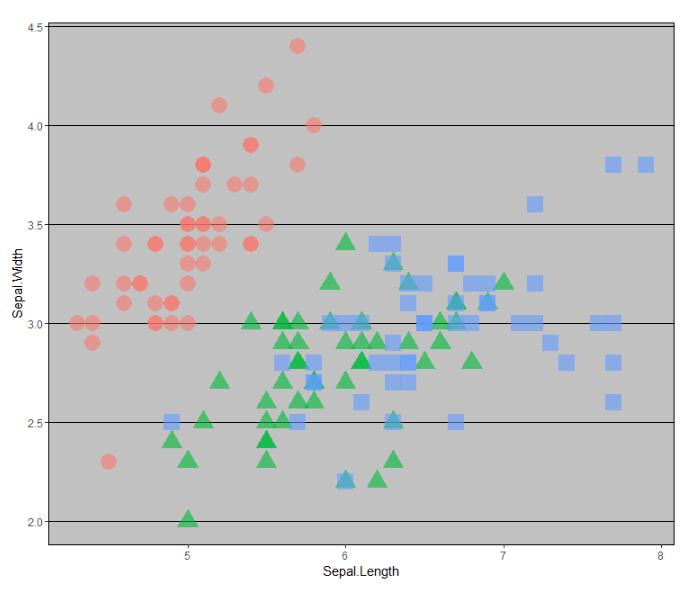
2 theme_economist主题
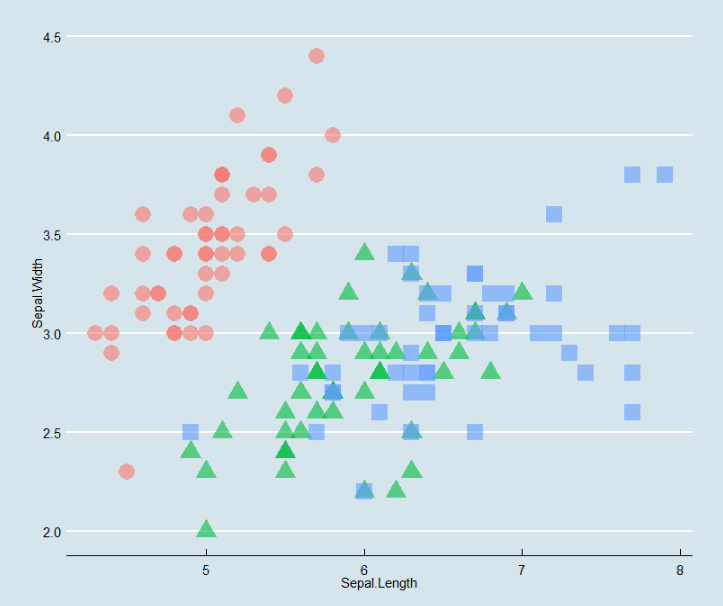
3 theme_fivethirtyeight主题
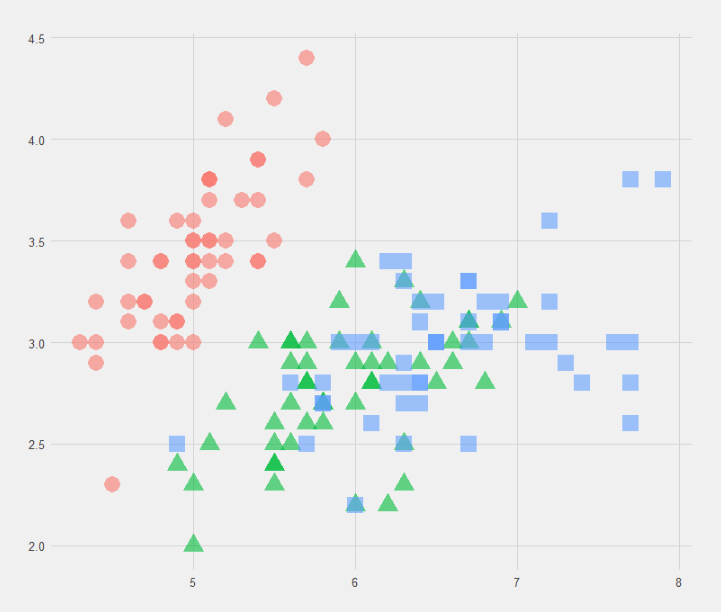
4 theme_tufte主题
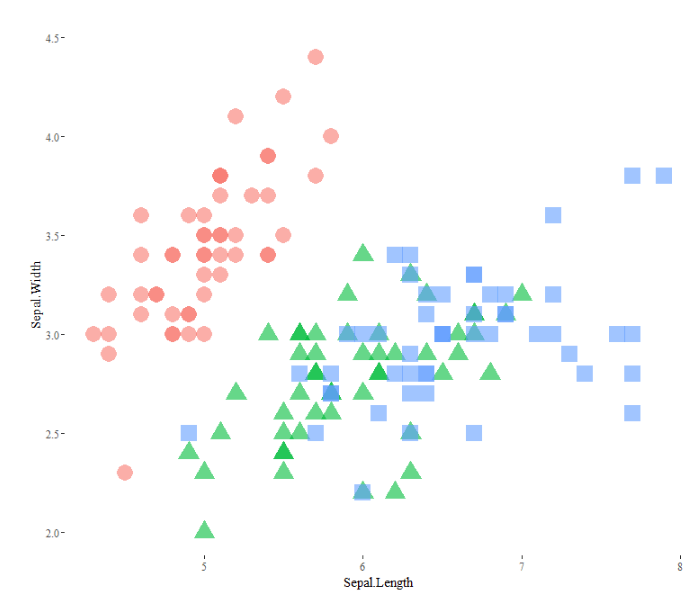
5 theme_gdocs主题
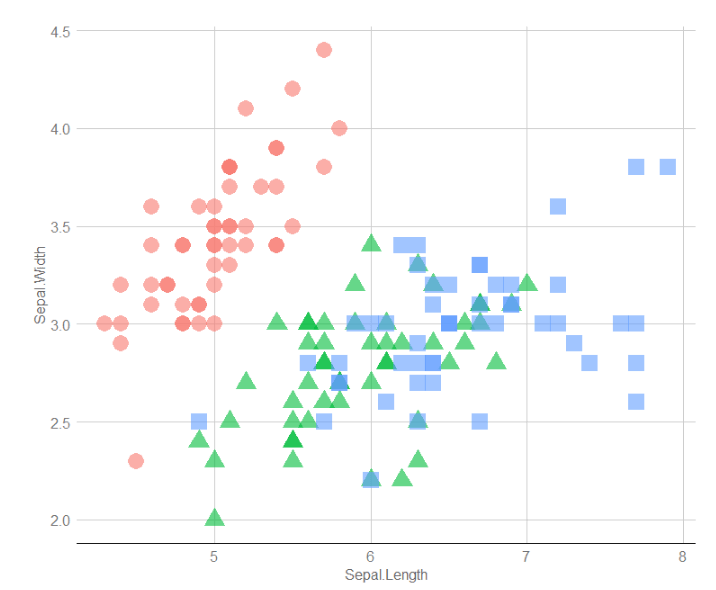
6 theme_wsj主题
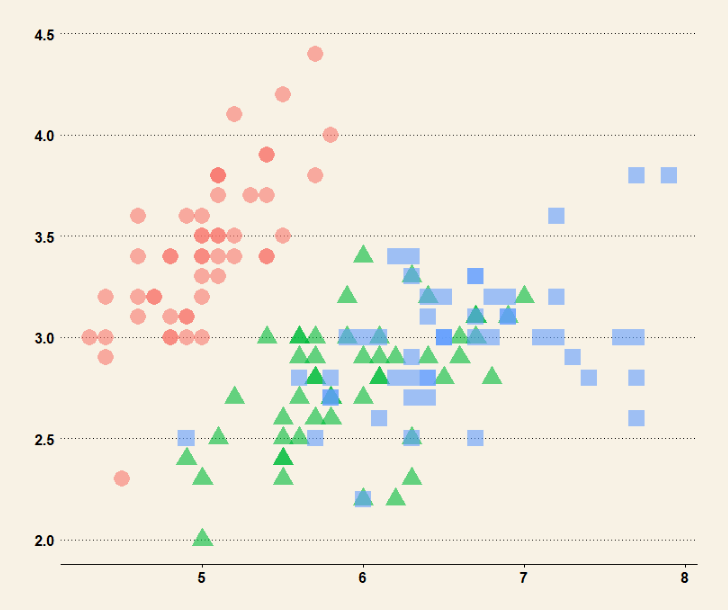
7 theme_cal主题
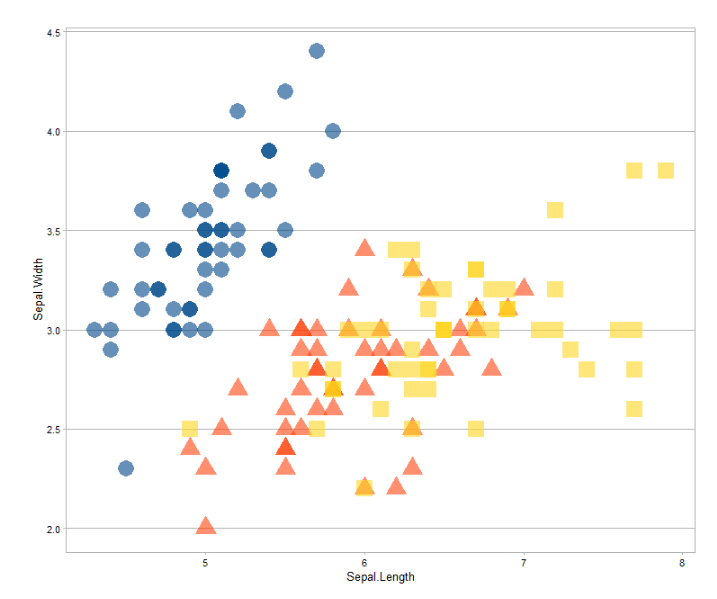
8 theme_hc 主题
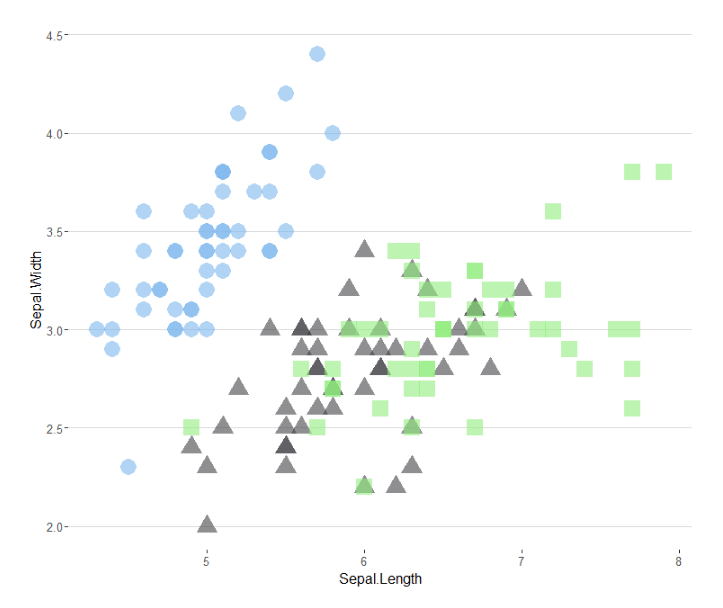
第三、使用hrbrthemes包提供的主题函数
hrbrthemes包预先构建好的主题函数,如下图所示
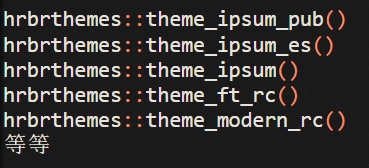
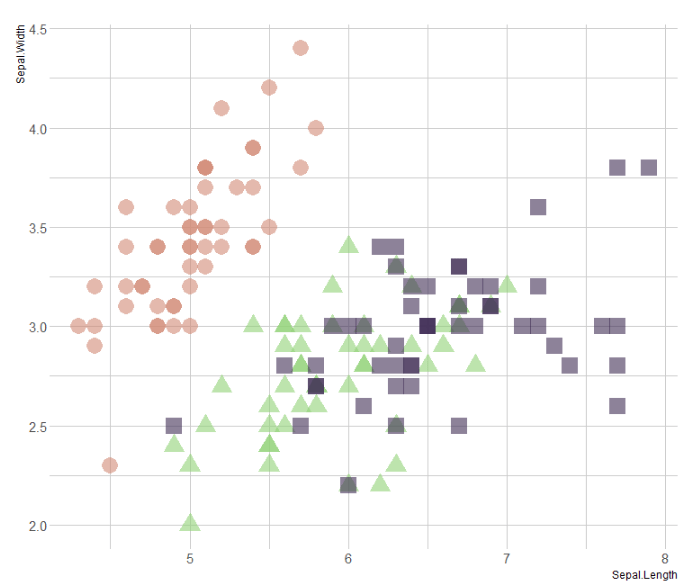
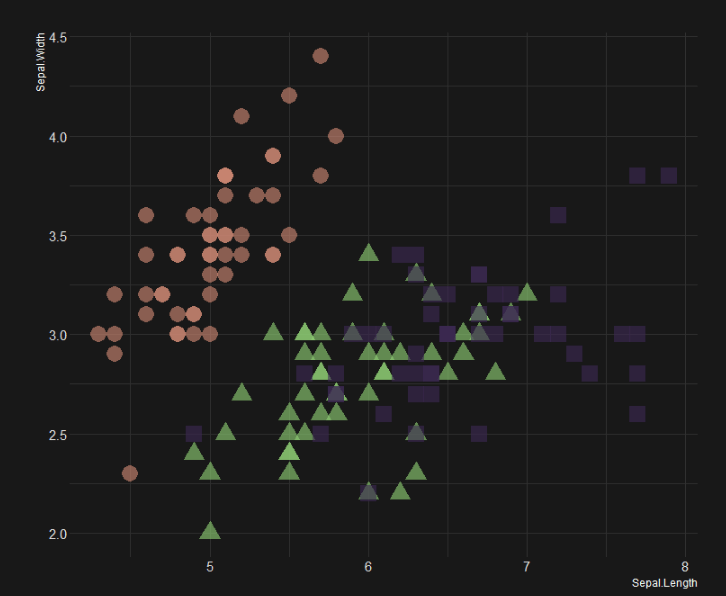
第四、使用egg包提供的主题函数
egg包预先构建好的主题函数,如下图所示
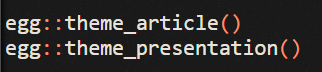
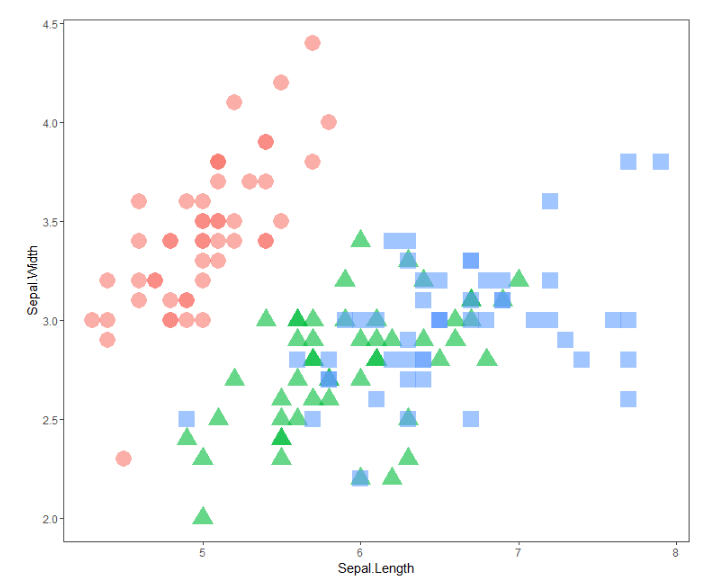
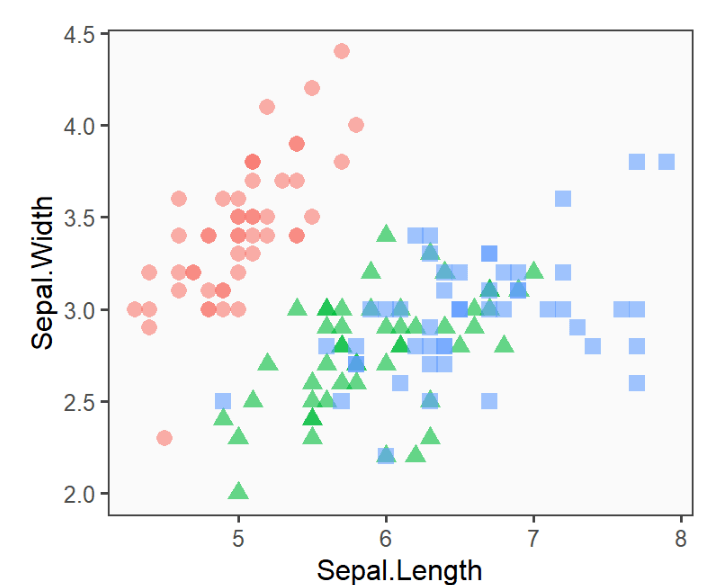
第五、使用ggpubr包提供的主题函数
gggpubr包提供的主题函数,如下图所示
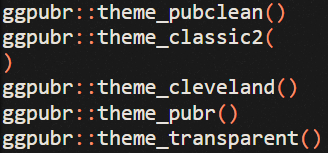
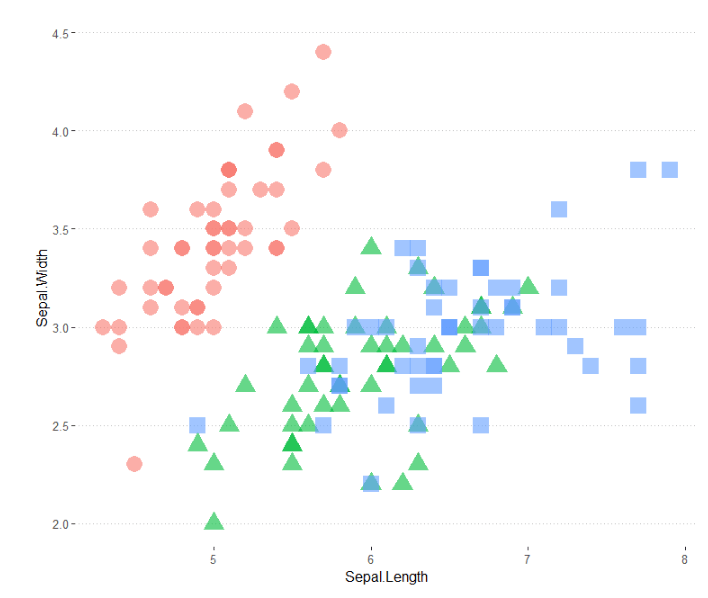
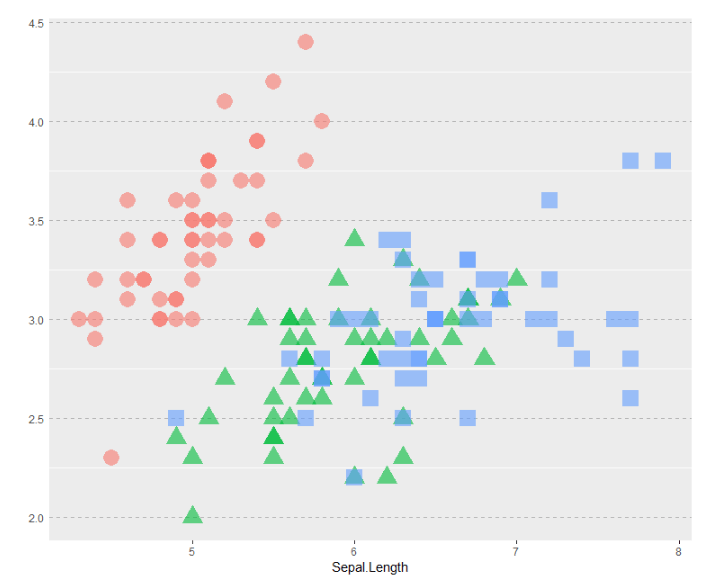
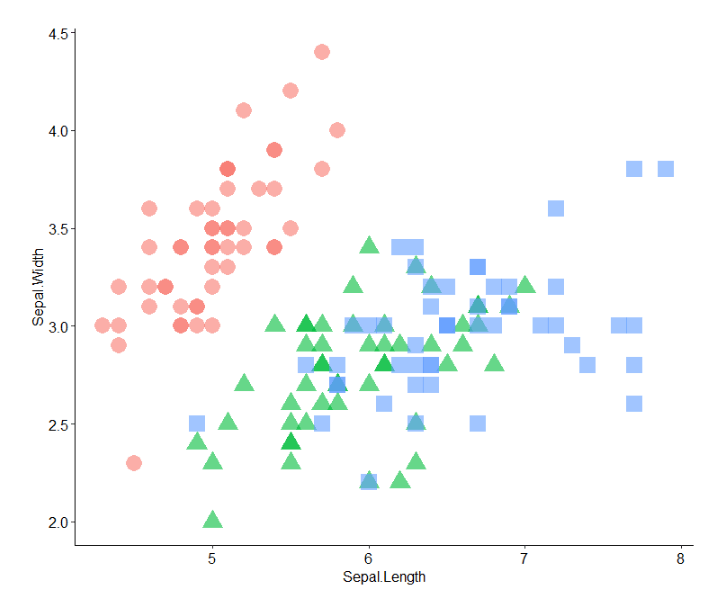
其它主题,你可以亲自尝试和感受一下。
第六、使用bigstatsr包提供的主题函数
1 theme_bigstatsr主题
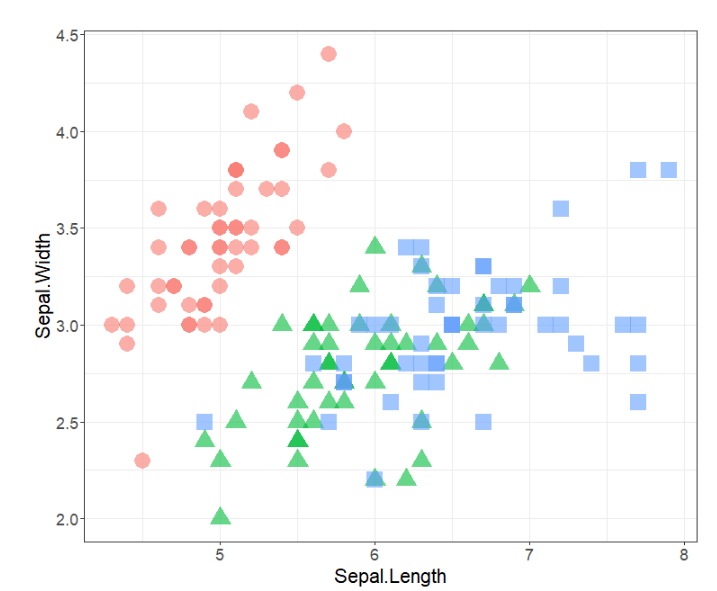
伙伴们,这些主题函数,我们建议你亲自去尝试和体验一下,选择适合自己图形的主题,从而让图形更亮彩。
本文完整的R代码
####################
#主题相关的函数,美化图形
###################
# R包
library(ggplot2)
library(ggthemes)
library(hrbrthemes)
library(egg)
library(ggpubr)
library(bigstatsr)
# 数据加载
data(iris)
# 数据理解
dim(iris)
str(iris)
summary(iris)
# 基本图形
# 探索Sepal.Length和Sepal.Width的关系
p <- ggplot(iris, aes(x=Sepal.Length,
y=Sepal.Width,
color=Species,
shape=Species)) +
geom_point(size= 6, alpha= 0.6, show.legend = FALSE)
# 图片四周到边缘距离
mytheme <- theme(
plot.margin=unit(rep( 1.2, 4), "cm")
)
p + mytheme
# 第一:使用ggplot2包自带的主题函数
# 1)theme_bw
p + theme_bw + mytheme
# 2)theme_minimal
p + theme_minimal + mytheme
# 3)theme_classic
p + theme_classic + mytheme
# 4)theme_gray
p + theme_gray + mytheme
# 第二:使用ggthemes包提供的主题函数
# 1)theme_excel
p + theme_excel + mytheme
# 2) theme_economist
p + theme_economist + mytheme
p + theme_economist_white + mytheme
# 3) theme_fivethirtyeight
p + theme_fivethirtyeight + mytheme
# 4) theme_tufte
p + theme_tufte + mytheme
# 5) theme_gdocs
p + theme_gdocs + mytheme
# 6) theme_wsj
p + theme_wsj + mytheme
# 7) theme_calc
p + theme_calc + scale_colour_calc + mytheme
# 8) theme_hc
p + theme_hc + scale_colour_hc + mytheme
# 第三:使用hrbrthemes包提供的主题函数
# hrbrthemes::theme_ipsum_pub
# hrbrthemes::theme_ipsum_es
# hrbrthemes::theme_ipsum
# hrbrthemes::theme_ft_rc
# hrbrthemes::theme_modern_rc
# 等等
# 1) theme_ipsum
p + theme_ipsum + scale_color_ipsum + mytheme
p + hrbrthemes::theme_ipsum_pub + scale_color_ipsum + mytheme
p + hrbrthemes::theme_modern_rc + scale_color_ipsum + mytheme
# 第四:使用egg包提供的主题函数
# egg::theme_article
# egg::theme_presentation
# 1)theme_article
p + theme_article + mytheme
p + egg::theme_presentation + mytheme
# 第五:使用ggpubr包提供的主题函数
# ggpubr::theme_pubclean
# ggpubr::theme_classic2(
# )
# ggpubr::theme_cleveland
# ggpubr::theme_pubr
# ggpubr::theme_transparent
# 1)theme_pubclean
p + theme_pubclean + mytheme
p + ggpubr::theme_cleveland + mytheme
p + ggpubr::theme_pubr + mytheme
# 第六:使用bigstatsr包提供的主题函数
# 1)theme_bigstatsr
p + theme_bigstatsr + mytheme
参考资料:
1https://www.r-graph-gallery.com/192-ggplot-themes.html
- 本文固定链接: https://oversea.maimengkong.com/image/1019.html
- 转载请注明: : 萌小白 2022年6月23日 于 卖萌控的博客 发表
- 百度已收录
